
Ads are something which can completely ruin your web browsing experience. Lots of app developers rely on ads to generate revenue. Well, ads don’t cause much harm, expect it ruins your web browsing or app experience. However, there are a few types of ads that can damage your device. These ads were classified as ‘Adwares’
Adwares usually enter your smartphone or computer without your consent. Once entered, it bombards your device with ads. Sometimes, adware also attempts to install malicious scripts on your web browser. You can easily remove adware from a computer, but things become difficult when it comes to Android.
10 Best Adware Removal Apps For Android in 2020
If we talk about Android, there are plenty of Adware removal apps available on the Play Store. However, not all of them were effective. So, in this article, we have decided to share a list of best adware removal apps for Android. With these apps, you can easily find and remove hidden adware from your Android smartphone.
1. Avast Antivirus
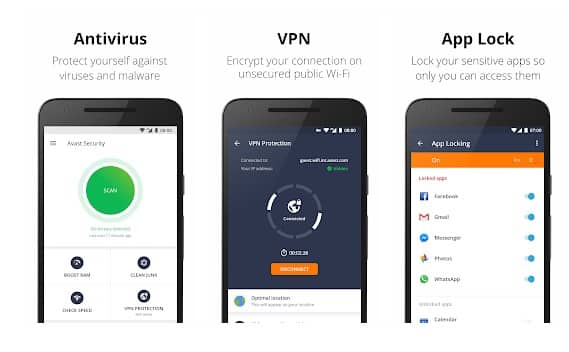
It is one of the leading security apps for Android available on the Google Play Store. Guess what? Avast Antivirus brings everything that you need to safeguard your Android smartphone. From call blocker to Photo vault, Avast Antivirus has it all. The most exciting thing about Avast Antivirus is its web shield feature which blocks malware-infected links, trojans, adware, and spyware.
2. Kaspersky Mobile Antivirus

It is a powerful Android security app on the list which can remove malware, adware, spyware from your device. The best thing about Kaspersky Mobile Antivirus is its background check feature that scans on-demand and in real-time for viruses, ransomware, adware, trojans. Not just that, but Kaspersky Mobile Antivirus also brings Find my phone, Anti-theft, App lock, anti-phishing features as well.
3. 360 Security

If you are searching for a powerful virus removal tool to scan and remove malware, vulnerabilities, adware, and trojans, then 360 security might be the best pick for you. Apart from adware removal, the app also offers users a few Android optimization tools like speed booster, junk cleaner, etc. So, 360 Security is another best Android adware removal tool that you can use right now.
4. Malwarebytes Security
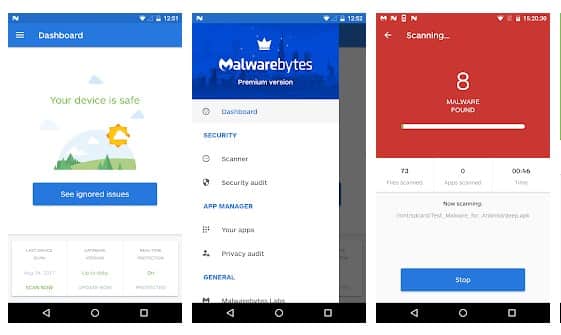
This is an anti-malware app that can find and remove adware, malware, PUPs from your device. The great thing about Malwarebytes Security is that it searches all files and apps to remove malware, adware, or PUPs. Not just that, but Malwarebytes Security can also detect ransomware before it can lock your device.
5. Norton Security and Antivirus
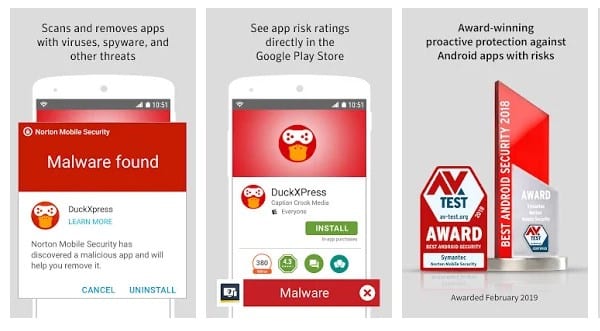
The security app helps protect your Android phone against threats like malicious apps, fraud calls, theft, etc. The adware removal tool is not present in the free version of Norton security, but if you purchase the premium plan, then you can avail of some extra features like Wifi security, real-time alerts, web protection, adware removal, ransomware protection, etc.
6. Popup Ad Detector
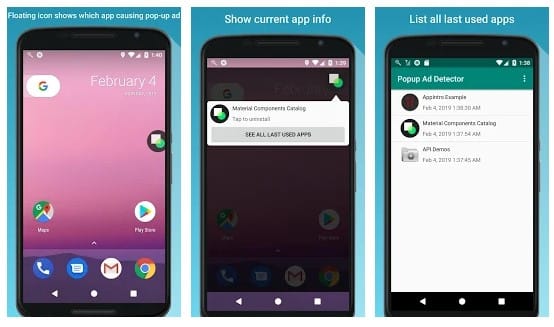
Well, it is not actually an ad removal tool, but it can tell you which app is causing the pop-ups. Popup Ad Detector doesn’t block pop-up ads, but it simply indicates the apps acting as adware. Once detected, you can manually remove the app from your Android smartphone.
7. MalwareFox Anti-Malware
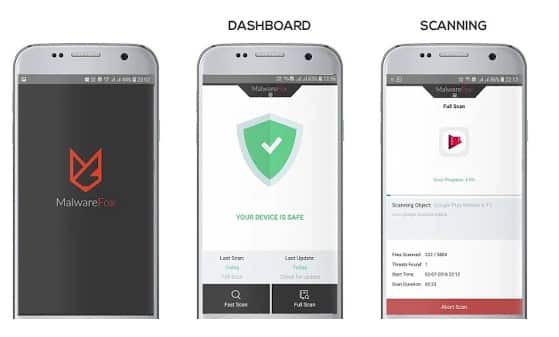
Well, MalwareFox Anti-Malware is a relatively new anti-malware app available on the Google Play Store. The Google Play Store listing for MalwareFox Anti-Malware claims that the app can remove viruses, adware, spyware, trojans, backdoor, keyloggers, and PUPs, etc. The scan results are fast and it’s definitely the best adware removal app that you can use right now.
8. Norton Clean, Junk Removal
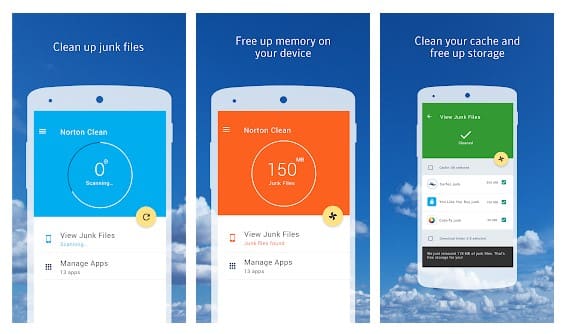
Well, Norton Clean, Junk Removal is basically an Android optimization app, but it offers a powerful app manager as well. With the Norton Clean, Junk Removal app manager, you can uninstall bloatware, unwanted or spammy apps. Not only that but Norton Clean, Junk Removal also detects apps that are showing ads on your system.
9. AppWatch
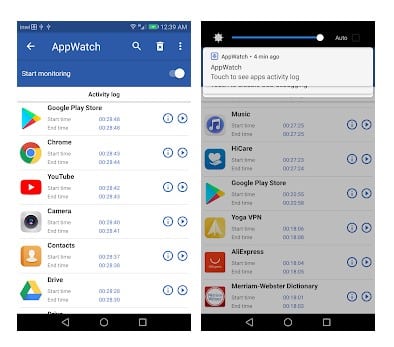
It is not actually an adware removal tool, but it can help you to locate apps that are responsible for showing ads on your home and lock screen. The app scans your Android system to find the app that’s showing the popup ads on your phone. However, it’s worth to note that AppWatch doesn’t monitor pop-up ads inside the web browsers.
10. AppBrain
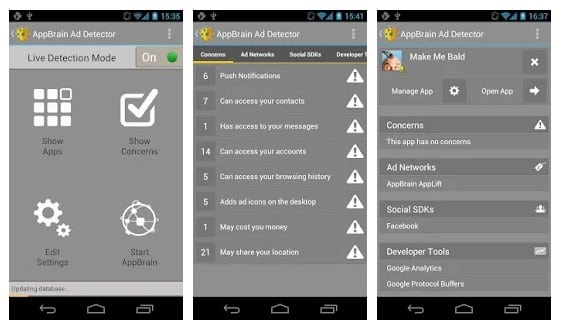
It is one of the best and top-rated Android security app available on the Google Play Store. The great thing about AppBrain is that it got the ability to detect all annoyances of apps installed on your phone like Push Notifications, adware, icon spam ads, etc. It scans through every apps and process that’s running on your smartphone and lets you know the culprit. The app is pretty much similar to the AppWatch that had been listed above.
Yes, these were the adware removal apps available on the Play Store. It can find and remove hidden adware.
All the apps listed in the article were available on the Play Store. That means these are the safe apps to use.
Few apps like Malwarebytes, Kaspersky, Avast, etc can remove malware from your Android smartphone.
So, these are the best Android security app that you can use to remove Adware. I hope this article helped you! Share it with your friends also. If you know any other such app, let us know in the comment box below.
The post 10 Best Adware Removal Apps For Android in 2020 appeared first on Tech Viral.
ethical hacking,hacking,bangla ethical hacking,bangla hacking tutorial,bangla tutorial,bangla hacking book,ethical hacking bangla,bangla,hacking apps,ethical hacking bangla tutorial,bangla hacking,bangla hacking pdf,bangla hacking video,bangla android hacking,bangla hacking tutorials,bangla fb hacking tutorial,bangla hacking book download,learn ethical hacking,hacking ebook,hacking tools,bangla ethical hacking course, tricks,hacking,ludo king tricks,whatsapp hacking trick 2019 tricks,wifi hacking tricks,hacking tricks: secret google tricks,simple hacking tricks,whatsapp hacking tricks,tips and tricks,wifi tricks,tech tricks,redmi tricks,hacking trick paytm cash,hacking trick helo app,hacking trick of helo app,paytm cash hacking trick,wifi password hacking,paytm cash hacking trick malayalam,hacker tricks, tips and tricks,pubg mobile tips and tricks,tricks,tips,tips and tricks for pubg mobile,100 tips and tricks,pubg tips and tricks,excel tips and tricks,google tips and tricks,kitchen tips and tricks,season 2 tips and tricks,android tips and tricks,fortnite tips and tricks,godnixon tips and tricks,free fire tips and tricks,advanced tips and tricks,whatsapp tips and tricks, facebook tricks,facebook,facebook hidden tricks,facebook tips and tricks,facebook latest tricks,facebook tips,facebook new tricks,facebook messenger tricks,facebook android app tricks,fb tricks,facebook app tricks,facebook tricks and tips,facebook tricks in hindi,tricks,facebook tutorial,new facebook tricks,cool facebook tricks,facebook tricks 2016,facebook tricks 2017,facebook secret tricks,facebook new tricks 2020,blogger blogspot seo tips and tricks,blogger tricks,blogger,blogger seo tips,blogger seo tips and tricks,seo for blogger,blogger seo in hindi,blogger seo best tips for increasing visitors,blogging tips and tricks,blogger blog seo,blogger seo in urdu,adsense approval trick,blogging tips and tricks for beginners,blogging tricks,blogger tutorial,blogger tricks 2016,blogger tricks 2017 bangla,tricks,bangla tutorial,bangla magic,bangla motivational video,bangla tricks,bangla tips,all bangla tips,magic tricks,akash bangla tricks,top 10 bangla tricks,tips and tricks,all bangla trick,bangla computer tricks,computer bangla tricks,bangla magic card tricks,ms word bangla tips and tricks,bangla computer tips,trick,psychology tricks,youtube bangla,magic tricks bangla,si trick Credit techviral












































No comments:
Give us your valuable feedback about this post
Post a Comment