
Do you know what a bootable USB is? Let me explain, It’s basically a bootable drive which lets you install an operating system on devices without CD/DVD drive. Let’s say, you have an old computer running on Windows and you want to boot Linux into it. However, the computer doesn’t have a CD/DVD drive. At that time, the bootable USB drive serves as a solution.
To create a Bootable USB drive, one needs to use a Bootable USB tool. The role of the USB Bootable tool is to set up a USB drive to install Windows or Linux on a computer. You can’t create a Bootable USB drive without using a Bootable USB creator. There’s no rocket science here, you need to use third-party tools that lets you set up a USB device to install an operating system.
So, in this article, we are going to share some of the best third-party tools that would allow you to create a bootable USB drive. Few tools listed in the article were only compatible with the Windows operating system, while others can create a Linux bootable drive.
15 Best Bootable USB Tools For Windows, Linux and MAC OS
Here is a list of the best programs with which we can create bootable USB drives from different operating systems, either in Windows 10 or GNU/Linux or macOS. Here they are mentioned below:-
1. Rufus
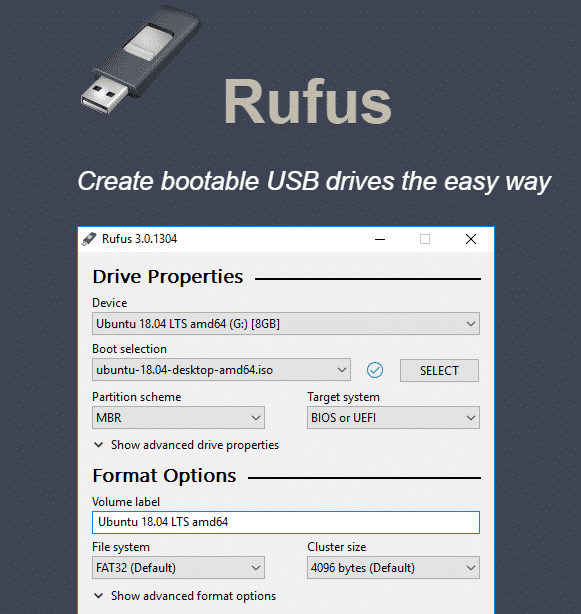
Possibly the best and most complete tool to create bootable USB drives from ISO files in Windows. As I have been using it for years without any problem, and it allows you to create bootable units of practically any operating system. And not only that even it also serves to create boot USBs where changes are saved for the following sessions.
Click here to download.
2. Windows 10 installation media tool
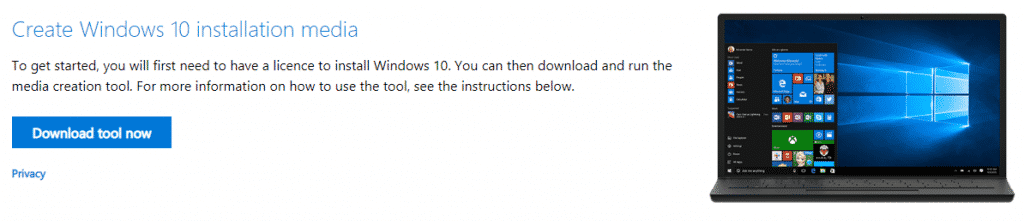
It’s a mini tool provided by Windows to create bootable USB. Windows 10 installation media tool is fairly easy to use, but it can only create Windows bootable USB drives. So, if you are willing to install Windows on other computer, then you can use Windows 10 installation media tool to create Windows Bootable USB.
Click here to download.
3. UNetbootin
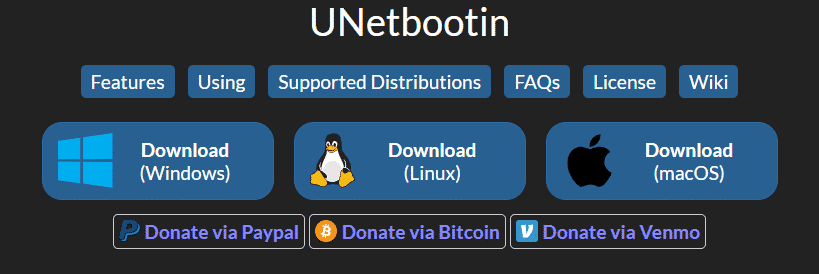
A tool similar to the previous ones, but it has versions for all platforms like Windows, GNU/Linux, and macOS. When creating the USB, it allows you to use an ISO that you have downloaded or use your list of sources so that the application itself downloads the ISO automatically before putting it into the USB.
Click here to download.
4. BalenaEtcher
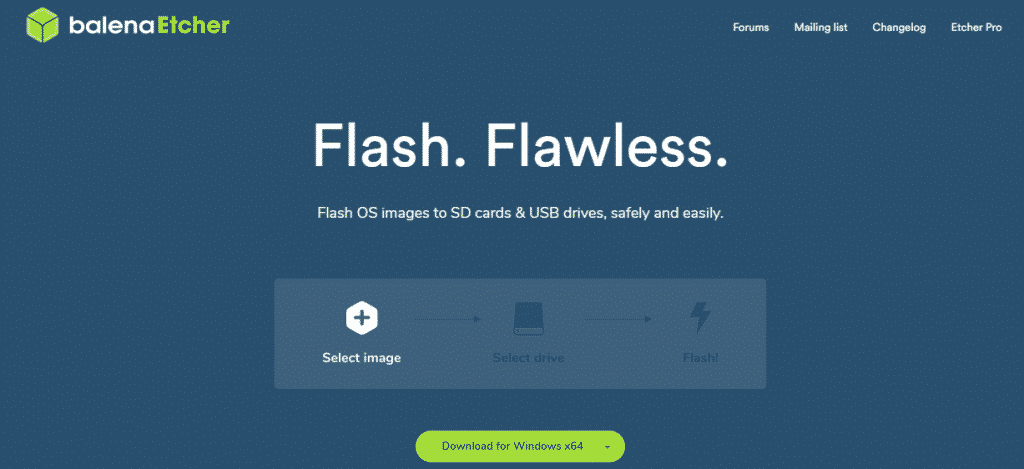
Another very complete application that is available in installable and portable versions, and with both 32 and 64-bit versions for Windows, GNU/Linux and macOS. It can create Bootable USB drive for Windows, Linux, and macOS operating systems.
Click here to download.
5. Linux Live USB Creator

It is another free and open-source application, and although it can only be used in Windows, it also allows you to create USB boot drives from GNU/Linux distributions as well. All with a much more original and colorful user interface than the others present on the internet.
Click here to download.
6. Yumi
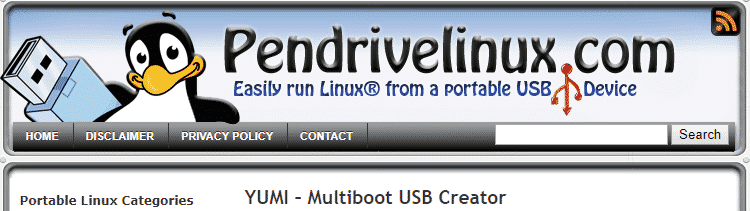
It is an application that has specialized in allowing to create USB multiboot units, which means that in the same storage unit you can install several operating systems, and then you can choose which of them you want to use. You can put different GNU / Linux distros or combine them with Windows, and then boot them and use them on any PC.
Click here to download.
7. openSUSE ImageWriter
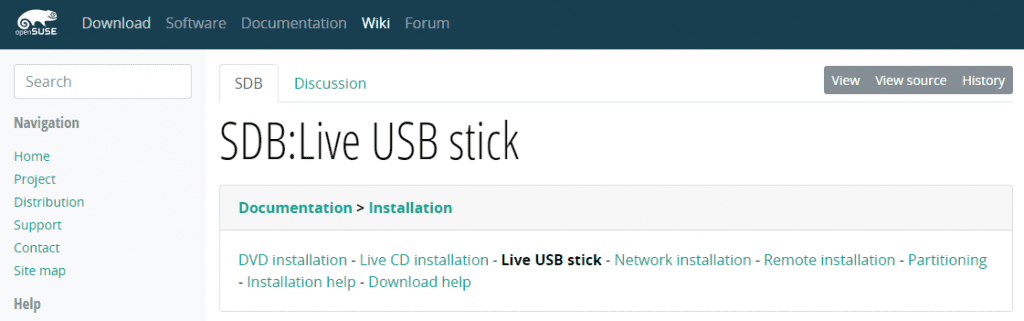
A tool very similar to the previous ones, but that specializes in creating bootable USBs for the openSUSE distribution in Windows. So, if you are clear that you want to use that, it will simplify the process to the maximum.
Click here to download.
8. RMPrepUSB
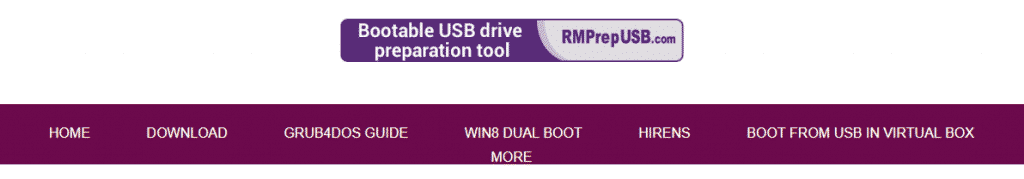
It allows you to create USB drives with multiboot, and is not limited to ISO files but also allows you to use almost any other alternative format. So, it is one of the best all in one tool with full of options.
Click here to download.
9. DiskMaker X
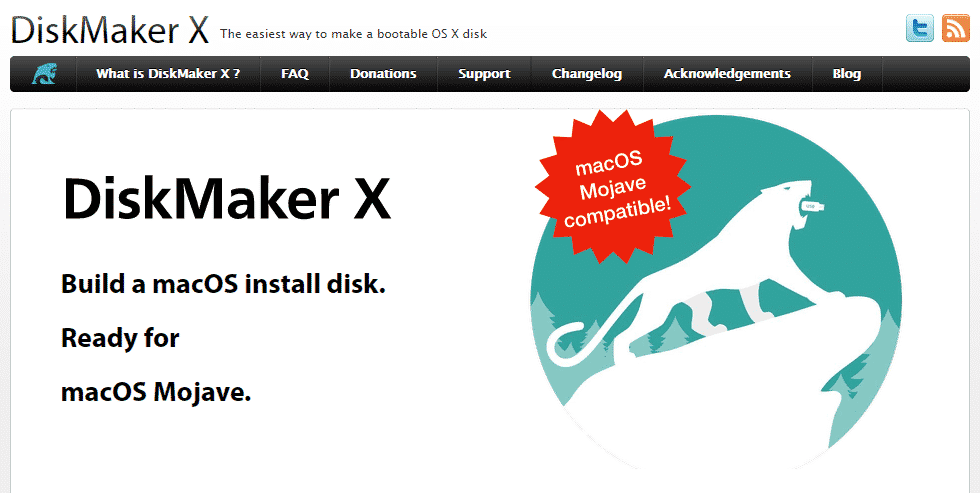
Well, DiskMaker X is one of the best and top-rated USB bootable tools available for macOS. Over the years, DiskMaker X serves as a quick and easy way to create bootable install disks. It’s a free utility that lets you use a flash drive for a clean installation of macOS.
Click here to download.
10. LiveUSB Install

This application is basically written in python and specifically designed to facilitate the installation of GNU/Linux distros. The application is, in fact, specially created to create the USB in Linux, although it also has a version for Windows as well. It allows you to extract the image of the operating system that you want to put into the USB from a torrent, from the original CD or DVD, or from the ISO files.
Click here to download.
11. MultiBootUSB

Well, MultiBootUSB is one of the best open source application written in python. It has specific versions to install it in Debian/Ubuntu, Fedora, SUSE and Mageia, and also for Windows as well. It also has unofficial ports for Arch and some more distros.
Click here to download.
12. WinToBootic
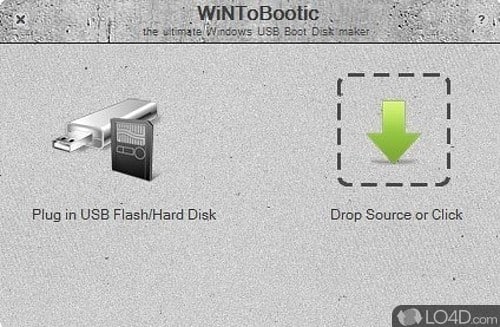
It is another best free Bootable USB tool that you can use on your Windows 10 computer. However, WinToBootic requires .NET framework to run. Since its a portable tool, it runs without installations. The software can create Bootable USB of Windows 7, Windows 8, and Windows 2008. So, WinToBootic is another best Bootable USB Tools for Windows.
Click here to download.
13. WinSetUp From USB
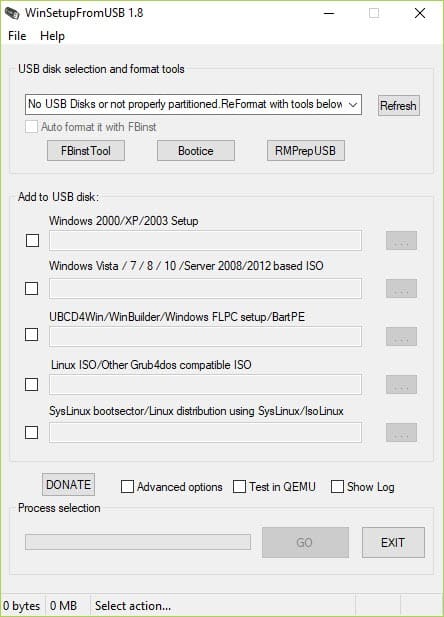
Well, if you are searching for the best free Bootable USB Tools for Windows and Linux, then you need to give WinSetUp From USB a try. Guess what? with WinSetUp From USB, you can easily create both 32-bit and 64-bit versions of Windows. Apart from that, WinSetUp From USB can also be used to create a bootable antivirus rescue disk as well.
Click here to download.
14. XBoot
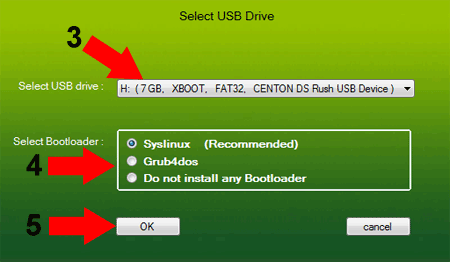
Well, XBoot is another best free multi-boot USB drive creator on the list which you can use today. The bootable USB tool only supports Windows and Linux operating system. The most noticeable thing of XBoot is its user-interface which looks clean and well organized. So, XBoot is another best Bootable USB Tools for Windows and Linux that you can use right now.
Click here to download.
15. DAEMON Tools Ultra

It is basically an ISO mounter available for Windows operating system. With DAEMON Tools Ultra, you can easily create bootable USB-Sticks for operating system recovery. The software allows users to Boot to UEFI or BIOS and it works with GPT and MBR partitions. So, DAEMON Tools Ultra is another best software that can be used to write bootable images to USB devices.
Click here to download.
So, what do you think about this? Simply share all your views and thoughts in the comment section below. And if you liked this top list then simply do not forget to share this top list with your friends and family.
The post 15 Best Bootable USB Tools For Windows, Linux and MAC OS appeared first on Tech Viral.
ethical hacking,hacking,bangla ethical hacking,bangla hacking tutorial,bangla tutorial,bangla hacking book,ethical hacking bangla,bangla,hacking apps,ethical hacking bangla tutorial,bangla hacking,bangla hacking pdf,bangla hacking video,bangla android hacking,bangla hacking tutorials,bangla fb hacking tutorial,bangla hacking book download,learn ethical hacking,hacking ebook,hacking tools,bangla ethical hacking course, tricks,hacking,ludo king tricks,whatsapp hacking trick 2019 tricks,wifi hacking tricks,hacking tricks: secret google tricks,simple hacking tricks,whatsapp hacking tricks,tips and tricks,wifi tricks,tech tricks,redmi tricks,hacking trick paytm cash,hacking trick helo app,hacking trick of helo app,paytm cash hacking trick,wifi password hacking,paytm cash hacking trick malayalam,hacker tricks, tips and tricks,pubg mobile tips and tricks,tricks,tips,tips and tricks for pubg mobile,100 tips and tricks,pubg tips and tricks,excel tips and tricks,google tips and tricks,kitchen tips and tricks,season 2 tips and tricks,android tips and tricks,fortnite tips and tricks,godnixon tips and tricks,free fire tips and tricks,advanced tips and tricks,whatsapp tips and tricks, facebook tricks,facebook,facebook hidden tricks,facebook tips and tricks,facebook latest tricks,facebook tips,facebook new tricks,facebook messenger tricks,facebook android app tricks,fb tricks,facebook app tricks,facebook tricks and tips,facebook tricks in hindi,tricks,facebook tutorial,new facebook tricks,cool facebook tricks,facebook tricks 2016,facebook tricks 2017,facebook secret tricks,facebook new tricks 2020,blogger blogspot seo tips and tricks,blogger tricks,blogger,blogger seo tips,blogger seo tips and tricks,seo for blogger,blogger seo in hindi,blogger seo best tips for increasing visitors,blogging tips and tricks,blogger blog seo,blogger seo in urdu,adsense approval trick,blogging tips and tricks for beginners,blogging tricks,blogger tutorial,blogger tricks 2016,blogger tricks 2017 bangla,tricks,bangla tutorial,bangla magic,bangla motivational video,bangla tricks,bangla tips,all bangla tips,magic tricks,akash bangla tricks,top 10 bangla tricks,tips and tricks,all bangla trick,bangla computer tricks,computer bangla tricks,bangla magic card tricks,ms word bangla tips and tricks,bangla computer tips,trick,psychology tricks,youtube bangla,magic tricks bangla,si trick Credit techviral












































No comments:
Give us your valuable feedback about this post
Post a Comment